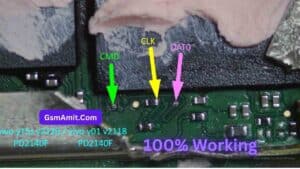Introduction
Vivo Y01 and Vivo Y15S are both popular entry-level smartphones. However, when the phone encounters software corruption, FRP lock, or becomes dead due to boot issues, regular flashing methods often don’t work. In such cases, the ISP pinout method proves to be highly effective.
What is ISP Pinout?
ISP stands for In-System Programming. It’s a technique that allows direct access to the EMMC chip on the phone’s motherboard through specific test points. This method enables you to perform tasks like data recovery, firmware flashing, and FRP bypass — even if the phone won’t power on.
Supported Tools
To use the ISP pinout method, you’ll need some specialized tools, such as:
- UFI Box
- Easy JTAG Plus
- Medusa Pro
- EMMC Tool Suite
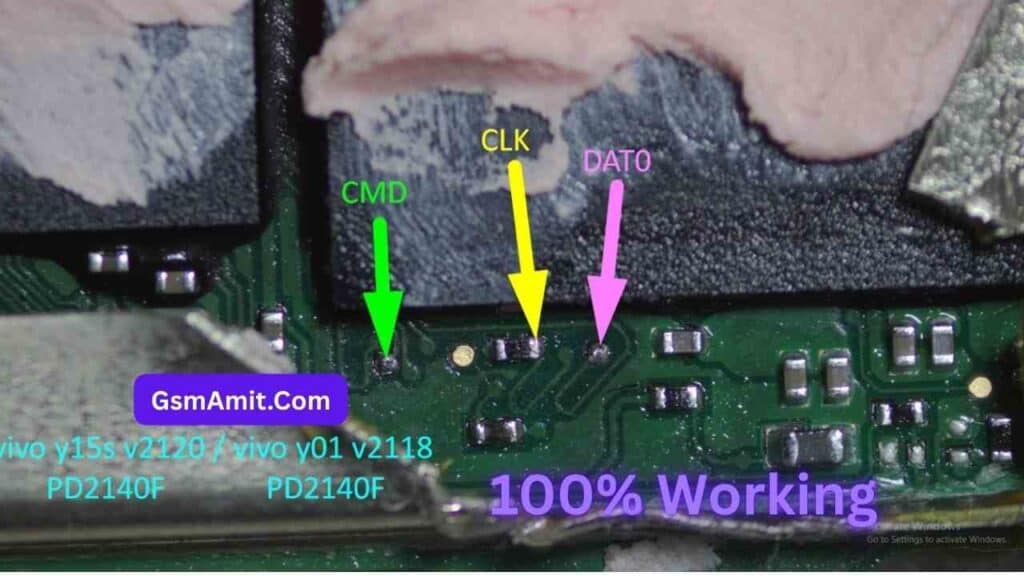
These tools connect directly to the EMMC chip and allow you to flash or repair the phone.
Vivo Y01 & Y15S ISP Pinout Location
Both models have a similar motherboard layout. The ISP points (CMD, CLK, DATA0, GND) are located on the lower side of the motherboard. To access them, you’ll need to carefully remove the phone’s back panel and metal shield.
Using a microscope is highly recommended for accurate soldering, as the pins are very small. Use jumper wires to connect these points to your flashing tool.
Important Tips
- Always use high-quality jumper wires.
- Be cautious while soldering to avoid overheating the motherboard.
- Take a full backup before starting.
- Incorrect connections may permanently damage the EMMC chip.
Conclusion
This ISP pinout method is 100% tested and has been successfully applied on multiple Vivo Y01 and Y15S devices. However, if you’re a beginner, avoid trying it without proper training. ISP pinout is a powerful technique — when used correctly, it can bring even a completely dead device back to life.
READ ALSO:
- Vivo Y02 PD2236F ISP Pinout | EMMC Pinout
- Samsung Galaxy A14 SM-A146B ISP UFS Pinout & Test Point
- Samsung Galaxy M31 SM-M315 ISP UFS Pinout & Test Point
- Samsung Galaxy A05 SM-A055F ISP eMMC Pinout & Test Point